Summary
Bypass WinRAR password without knowing the password should the help of WinRAR archive password cracker-EelPhone WinRAR Cracker. Four methods to recover WinRAR protection password. With four different recovery type, get the most suitable method to get back WinRAR file protection password.
WinRAR is a powerful data pack manager also, it is the graphical interface of the archive tool RAR in the Windows environment. It's can be also used to back up data, reduce the size of e-mail attachments, decompress RAR, ZIP and other types of files downloaded from the Internet, and can create new compressed files in RAR and ZIP formats.
The trail day of the WinRAR is 40 days, after 40 days, you should register to get longer user time, it's widely used for company, and it' s one charged pack tool which works on windows only. It owns the password encryption feature, for important WinRAR document, put a password on the WinRAR file.
But in the case that you forgot the WinRAR file encryption password, the last hope is the WinRAR password unlocker, which will recover the WinRAR password even unknowing any information about the encrypted WinRAR file.
- Part 1: Preparation of the WinRAR Password Recovery Software
- Part 2: How to Get Password of WinRAR File With EelPhone RAR Cracker
Part 1: Preparation of the WinRAR Password Recovery Software
EelPhone RAR Cracker provides four ways to recover forgotten WinRAR file password, but you should meet all conditions below.
Workable OS Version
The WinRAR password cracker works on windows system, so first of all, you should have one windows computer in the following version:
Windows 10/Windows 8.1/Windows 8/Windows 7/Windows XP/Windows Vista
WinRAR File Type:
5.90 Beta/5.80/5.71/5.70/5.50/5.40/4.2/4.1/4.0/3.9/3.8/3.7/3.6/2.9
Disk space
Make sure that the hard disk has more than 200MB to run the WinRAR password remover.
CPU
1GHz or more
GPU
NVIDIA G80+ (GT8600 to GTX1080 TI)
RAM
512 MB or more
Sufficient power for the whole process.
Part 2: How to Get Password of WinRAR File With EelPhone RAR Cracker
The EelPhone RAR Cracker provides four workable ways to recover WinRAR encryption password. Get the most suitable way to recover WinRAR encryption password.
Step 1: Free download EelPhone WinRAR Cracker on windows, launch the cracker after the installation. Load the WinRAR file from windows, click on Add to import Winrar file from computer.
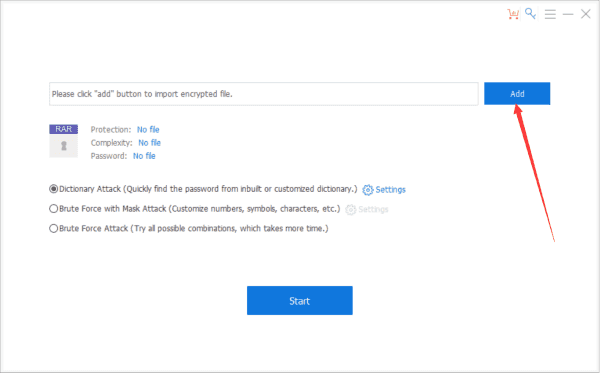
Step 2: Select the recovery type from the interface according to the information you can provide.
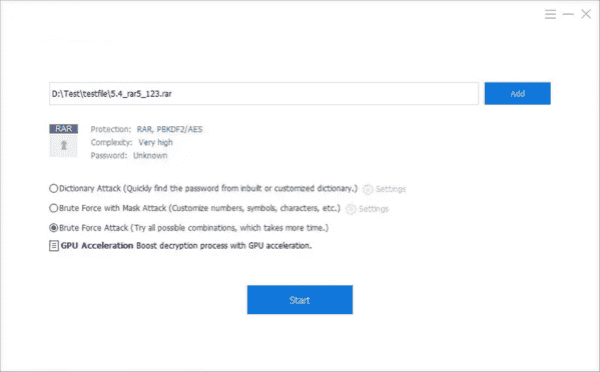
Dictionary Attack
The WinRAR password cracker use the built-in dictionary or the dictionary imported from computer you have created to recover WinRAR encryption password. No need of providing any information of the password.
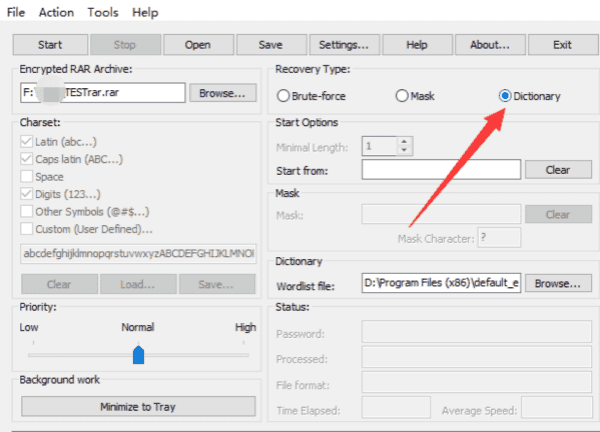
Brute Force Mask Attack
Provide the information you can remember of the WinRAR encryption file, according to the information of the password, it's quicker than the brute force attack.
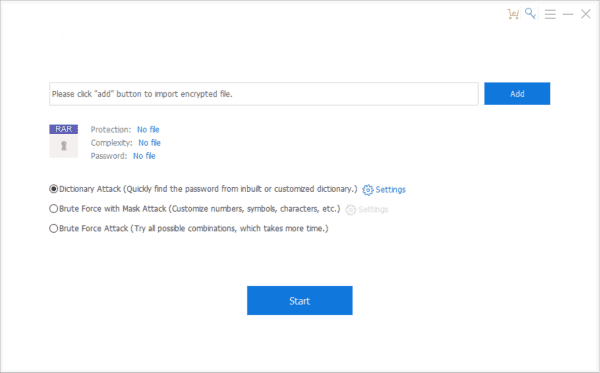
Brute Force Attack
If you can't remember any information of the WinRAR protection password. It takes longer than other recovery types, but it works also.
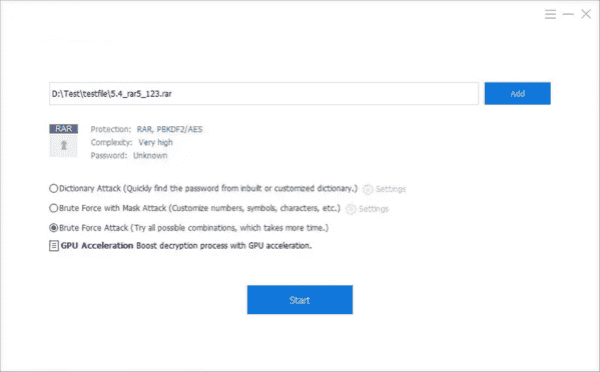
When you use combination attack or mask attack, enter the exact password information you can remember: the password length/the lowercase or the uppercase/the numbers/the symbols, nothing you can remember, bypass it or turn to another password recovery method.
Alex Scott
This article was updated on 30 December, 2021

Likes
 Thank you for your feedback!
Thank you for your feedback!




