Summary
How to hide messages on iPhone? For the messages that you don't want more person know, you can delete them directly from iPhone directly. Or you can use the hide text messages iPhone APP. All related tips to hide messages on iPhone are in the article below.
Is there a way to hide messages on iPhone? The message APP is one private APP for iPhone users, who would like to hide text messages on iPhone. Especially for those who are in love, all messages from lovers are private and secret. They don't want share any sweet moments with anyone.
Can you hide messages on iPhone? Actually, you can't hide messages on iPhone directly, there is no Hide Message selection on iPhone. You can hide texts iPhone by deleting them or backing them up. Or you can download and install hide text messages iPhone APP on your iPhone to hide text messages.
How to Hide Text Messages on iPhone Notifications
When iPhone received messages from one person, even a locked iPhone screen, the notification pops up on iPhone locked iPhone screen. You can hide text messages content but only show the coming of text messages.
From the settings APP, locate the Notifications feature. Almost all Apps on iPhone can send notice to iPhone, but you can disable the notices from here. Turn to the Message, from the Show Preview section, switch to the Never, the message content won't display on the locked iPhone screen. In the case that someone knows you've received a text message because of the text message sound or the bright screen when a text message comes in.
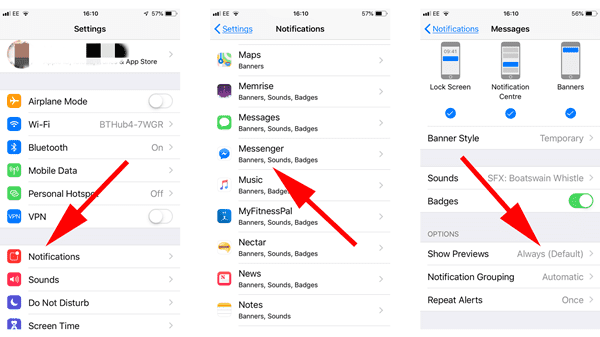
When iPhone receives messages from the sender, only the notice but no the sender name and the message content, you should go to the message APP to check the exact content of the message. It's an indirect way to hide text messages on iPhone. However, when someone has an iPhone password, they can still see the messages from your message APP. It's one way to prevent someone who doesn't know your iPhone password.
How Do You Hide Messages on iPhone by Deleting it
The message APP is one way to transfer information and one way to link two persons. When you've received the messages from contacts, at the same time, you don't want anyone knowing the message including your family, you can delete it directly to hide text messages directly.
How to Hide Text Messages on iPhone by Deleting Messages
The messages from someone can be deleted from message APP, open the message APP from iPhone home interface, on the left upper corner, tap on Edit>Select>Delete. Whole messages package of one person or several persons can be deleted with one click.
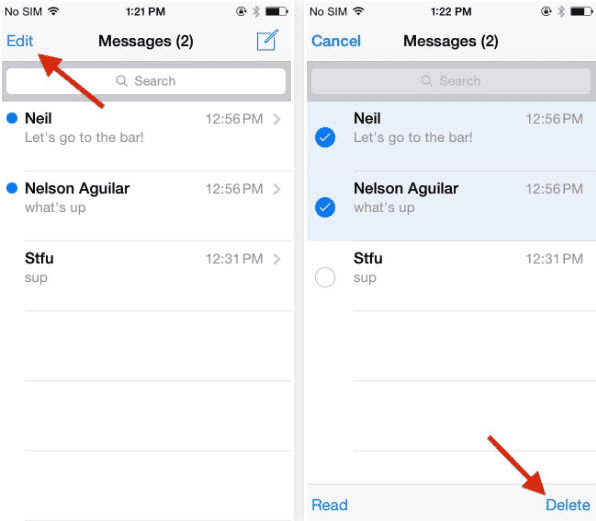
How to Hide Text Messages on iPhone Individually
You don't want to hide all text messages of one person, or you don't want to delete the whole package of one person, only several messages you want to hide. You can delete individual messages from the message APP. Go to Messages APP on iPhone home interface, choose the person whose messages you want to hide, from all messages, hold one message from the list, tap on the Delete button to remove the message from the chat list. Repeat the operation if you have several messages to delete.
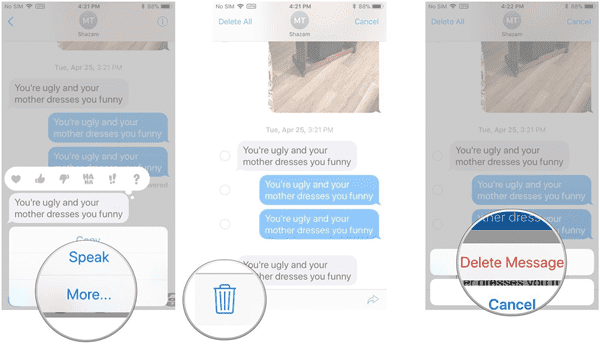
Also, it's one indirect way to hide messages on iPhone. But the deleted messages can be recovered using the EelPhone iPhone Data Recovery. If you want to erase all text messages from iPhone permanently using EelPhone Data Eraser, select the messages you want to erase. The messages are unrecoverable if you use the eraser to erase the messages on iPhone.
How to Hide Messages on iPhone Without Deleting
You don't want to lose any messages on iPhone, and you want to hide text messages on iPhone also. How about baking up iPhone messages to PC? All messages you want to hide will be saved on PC, you can use the eraser to delete the messages from iPhone permanently.
Of course, you can backup iPhone messages to iTunes and iCloud if you're using iCloud or iTunes. But don't restore the messages to iPhone by accident, or the hidden text messages will appear on iPhone.
EelPhone iPhone Transfer is the tool to backup iPhone data to computer by connecting iPhone to PC. You can not only backup messages from iPhone to PC, you can import data from PC to iPhone. Not only the messages, but all data in iPhone can also be moved to PC.
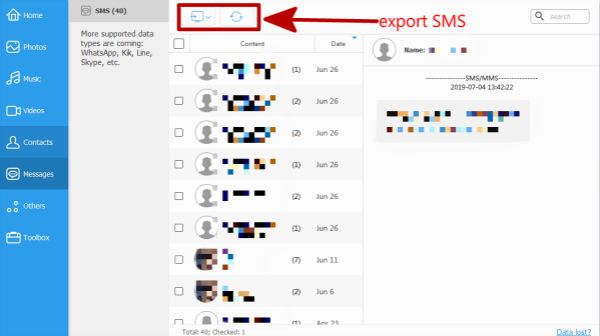
Once the messages you want to hide were saved to PC, delete them from iPhone directly. When you want to view the messages, go to PC to check the messages. You'd better to encrypt the folder on PC, password protect the document to protect your private.
How to Hide Text Messages on iPhone Using APP
All tips above are indirect methods to hide text messages on iPhone. How to hide text messages from one person on iPhone? Make use of the mobile APP to hide messages on iPhone.
There are many APP in the market like Vault/Go SMS Pro/Message Lock/Private Message Lock, etc, you can download and install one hide text messages iPhone APP, open the messages hidden APP and then choose the messages you want to hide on the APP directly. Generally, you'll use one password to lock the messages you've selected, when you want to read the messages, you should enter the password.
The hide text messages iPhone APP is the direct tip to hide imessage/message conversations on iPhone, it's one charged way also, you should pay for it if you would like to use it continuously. But it's the best way to hide text messages iPhone from one contact without deleting.
Is there a way to hide text messages on iPhone? There are several ways to hide text messages on iPhone, choose one best way from all above to hide messages on iPhone.

Likes
 Thank you for your feedback!
Thank you for your feedback!




