Summary
How to screenshot on Snapchat without the other person knowing? Take screenshot on Snapchat offline maybe is the last way you can attempt to take screenshot on Snapchat.
The largest feature of Snapchat is that the sender will know when you screenshot Snapchat, it's also the feature that makes Snapchat attracts so many users all over the world. The snaps will disappear and be erased in several seconds you've set up. You can't save the photos and videos on Snapchat by holding the snaps for a few seconds. If you received some snaps from your Snapchat friends and you would like to save the snaps, you can take a quick screenshot.
How to Take a Screenshot on Snapchat?
different methods to take screenshot on a different mobile phone. If you want to take screenshot on Snapchat, you should know the buttons you should use to take screenshot on your phone.
For Android phone, you have several ways to take screenshot, it depends on the settings you've made on the phone:
generally, tap on the power and the volume down button at the same time when you arrived the screen on the phone you want to take a screenshot, or hold the power button, when screenshot selection appears, tap on it to take a screenshot.
But now, different phone model has different method to take screenshot, you can use the edge of your hand to swipe from the left to the right side on the phone to take a screenshot; you can use your knuckle to make a double-click on the phone screen to take a screenshot; Three-finger screenshot can make a screenshot by using three fingers to swipe from the top to the bottom on the phone screen.
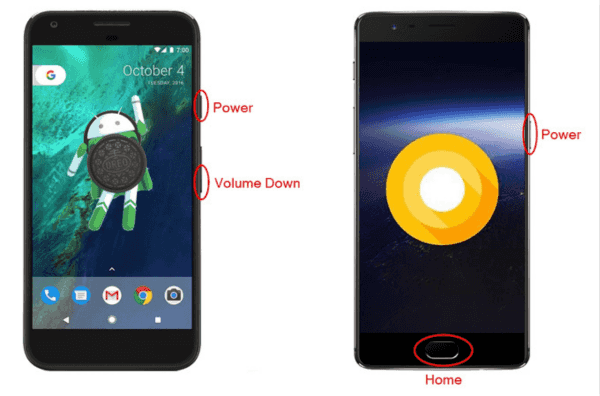
For iDevice, you also have several different methods to take a screenshot: use the power and volume up buttons, tap and quickly release two buttons to make a screenshot; tap and quickly release the side button and the home button to take a screenshot; tap and quickly release top button and home button at the same time to make a screenshot.
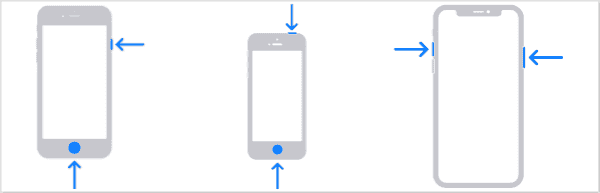
Which method to take a screenshot depends on the model version and also can be set up from settings on the phone, you can enter the “screenshot” letter to the search box in settings to find out the settings of screenshot.
How to Screenshot on Snapchat Without Someone Knowing
You'll receive many snaps from your Snapchatters, enable the network on your phone and open the snap from someone, or share the interesting moments with your friends. All snaps will disappear and unrecoverable even with the professional data recovery tool, you can only save the moment in mind unless that you take a screenshot when you view snaps.
The snap sender will receive the notice that you've taken a screenshot, if your friend won't mind the screenshot of the snaps, it's OK, but actually, almost all Snapchatters prefer to using Snapchat rather than another chat app, they don't want their Snapchatters to take screenshot of the snaps.
Is there a way to take screenshot on Snapchat without notification? Is it really workable to take screenshot in airplane mode?
The most popular method to take a screenshot on Snapchat without someone knowing is the airplane mode of Android /iPhone, follow the steps below to secretly screenshot on Snapchat with airplane mode.
Step 1: Enable the network on your Android or iPhone, make sure the network is workable and strong.
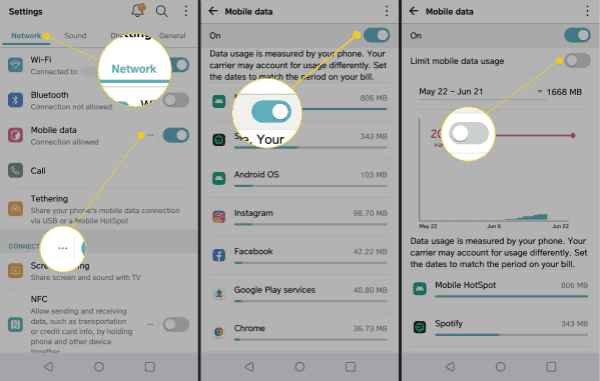
Step 2: The snaps you would like to take a screenshot should be received on your Snapchat and you can see them as new snaps, but don't open the snaps now.
Step 3: The Snapchat received the snaps, turn on the airplane mode on the phone, and then go to Snapchat and open the snaps you want to take the screenshot. Take the screenshot of the snaps quickly.
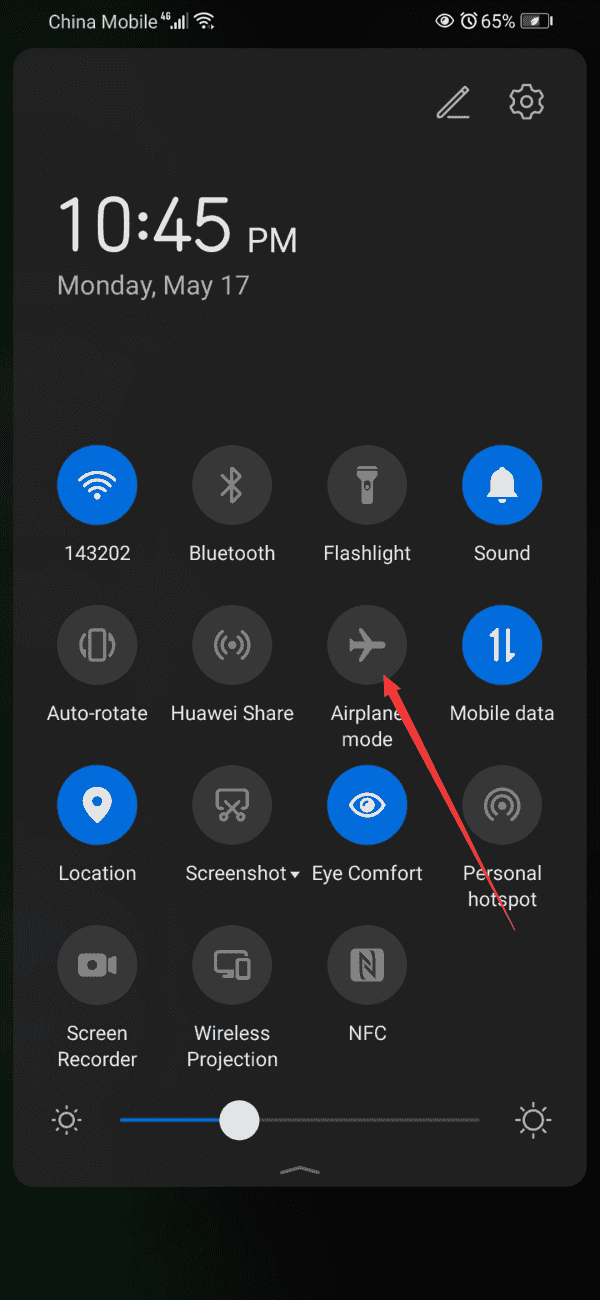
Step 4: When all snaps you've made the screenshot, it's a step to clear cache on Snapchat: go to Settings>Clear Cache, follow the notice to clear cache on Snapchat.
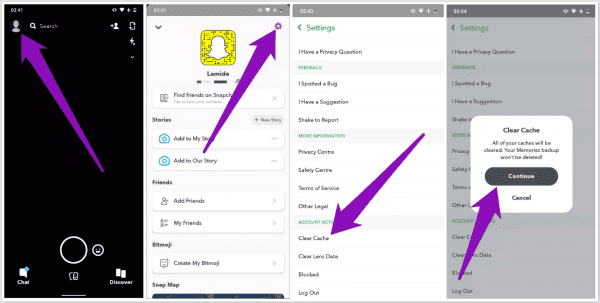
Step 5: Exit the Snapchat app thoroughly, don't forget to turn off the background running of Snapchat. Then turn off airplane mode on the phone.
But it isn't 100% safe to use this method to make a screenshot on Snapchat, we tested on several Android and iPhone, sometimes the sender of the snap still received the notice after the receiver made a screenshot of the snap.
Actually, the 100 safe way to screenshot on Snapchat without them seeing is another phone. When you want to save the snaps, prepare another phone before open the snaps, turn to the camera, enable the Video feature to record the whole operation on Snapchat including all snaps you've opened. You can browse the snaps from the videos, it's the best method to screenshot something on Snapchat without them knowing.
Alex Scott
This article was updated on 17 May, 2021

Likes
 Thank you for your feedback!
Thank you for your feedback!




