Summary
You can access iCloud from Android, but you can't use iCloud storage on Android phone. When you transfer from idevice to Android phone, how to access iCloud on Android? Here is the detailed guide.
You've thrown over the old iPhone or iPad, but all data in iCloud, how to access iCloud on Android phone? Can we sync iCloud to Android phone directly? Let's get all answers about the iCloud on Android phone.
- Part 1: Several Doubts about iCloud on Android Phone
- Part 2: How to Access iCloud on Android
- Part 3: How to Sync iCloud Data to Android Phone
Part 1: Several Doubts about iCloud on Android Phone
iCloud is used for ios mobile device, Android is using os system, two totally different mobile device operating system, we have many doubts before accessing iCloud on Android phone.
Can Android Use iCloud Storage
iCloud serves ios mobile device, if the iCloud plan is available also, can Android phone use iCloud storage and sync data to iCloud on Android phone directly? Of course not, you can use iCloud storage on Android and sync Android data to iCloud on Android phone, but you can save Android data to iCloud if you've sent all data in Android phone to iPhone in advance, sync all data in iPhone to iCloud.
Can I Access My iCloud Account from an Android Phone
Of course you can! iCloud account is only one email account with one password you've set up. You can add the email account to Android phone, but you should know that, it's only one email account for Android phone, no any relationship for all data in iCloud. On Android phone, iCloud account is only used as one email account on Android phone unless you've synced some data to iCloud email account.
Can I Access iCloud from Android
Of course you can access iCloud from Android. We'll present the method to access iCloud from Android phone from the second part.
Part 2: How to Access iCloud on Android
You can access iCloud on iPhone/ipad/ipod, all idevices; you can manage iCloud data on pc also. But if you want access iCloud on Android, here are all tips:
How to Access iCloud Email on Android
If you only want to add iCloud account to Android phone as one email account, just go to Settings>Accounts>Add account, choose the email type and then enter the email account and email account password to add iCloud account to Android phone.
Note: iCloud account password may not the the email account password, because some idevice users don't use the same iCloud account password(the password you've set up as the iCloud account password on idevice) as the email account password(the password you've set up when you registered the email account).
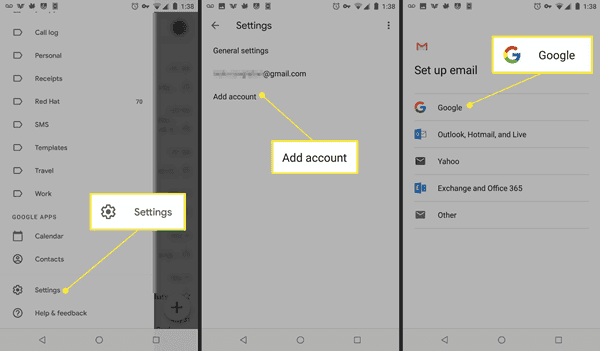
How to Access iCloud on Android
If you not only want to add iCloud account email account to Android phone, but you want view all data in iCloud account on Android phone, open the browser on Android phone, enter “ https://www.iCloud.com/ ” to the browser, sign in iCloud with the iCloud account and iCloud account password.
Once signed into iCloud on Android phone with success, tap on all apps on the home interface to view all data in iCloud on Android phone.

How many reachable apps on iCloud home interface depends on how many data types you've synced to iCloud on iPhone. All data in the app is readable but not editable. You can't delete or add more data to iCloud on Android phone.
Part 3: How to Sync iCloud Data to Android Phone
It's easy to access iCloud on Android phone, the available network is enough to access iCloud from Android phone, but sync all data in iCloud is different from accessing iCloud on Android phone. All data in iCloud are previewable on Android phone when you sign in iCloud.com with successful in Android phone. But it's not easy to sync iCloud data to Android phone, according to the data types in iCloud, you should use the different way to sync iCloud data to Android phone.
How to Sync iCloud Photos to Android Phone
From all data in iCloud, only the photos can be uploaded to Android phone directly when you open iCloud on Android device.
Once sign in iCloud account on Android phone, from the main interface, tap on Photos app where saved all photos you've synced to iCloud.
Select the photos from the app, and then from the right upper corner, tap on the three-dots icon to get more operations of the photos, tap on Add to Home screen, all selected photos will be saved to Android phone immediately.
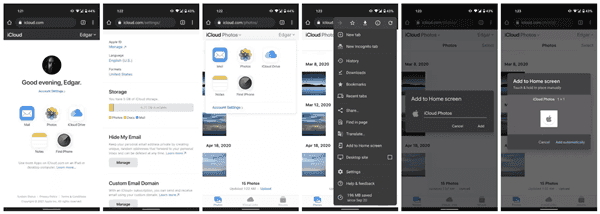
How to Sync Other Data to Android Phone
Apart from the photos in iCloud, all other data like the Mail/Contacts/Calender/Notes, etc, it's complex to sync it to Android phone.
Actually, all data in iCloud are from iPhone, if the iPhone is available, why not use the tool to move data from iPhone to Android phone directly.
The EelPhone Mobile Transfer can sync iPhone to Android directly by connecting two mobile devices to pc using USB cable. You can move all data from iPhone to Android with one click, you can also select only part of the data from iPhone to Android phone.
In fact, iCloud serves for ios, how can it easily sync iCloud to Android phone directly? You can seek help from a professional tool to sync iCloud to Android phone with ease with EelPhone Mobile Transfer.
Alex Scott
This article was updated on 08 November, 2021

Likes
 Thank you for your feedback!
Thank you for your feedback!




