Summary
You can recover unsaved PowerPoint from PowerPoint settings directly if the PowerPoint autosave was enabled in advance. But at the moment that you want to recover deleted PowerPoint files without backup, PowerPoint document recovery is the best way you can try.
It takes a long time to create one satisfying PowerPoint which is one presentation with not only texts, but also related photos/ sheets/links/related examples and videos. It's the information combination which will make your speech more intuitive and acceptable. The PowerPoint maybe the last step of your promotion.
It's troublesome when you unsaved the last version of PowerPoint you've edited for long time, tomorrow is the time to present the PowerPoint, how to recover unsaved PowerPoint files?
- Part 1: Before Recovering Unsaved PowerPoint Files
- Part 2: How to Recover Unsaved PowerPoint
- Part 3: How Can You Recover Deleted Slides from PowerPoint
Part 1: Before Recovering Unsaved PowerPoint Files
From the second part, you'll get the steps to recover PowerPoint document not saved on PC. It's conditional to use the second part to recover unsaved PowerPoint from PowerPoint settings.
The autosave feature on PowerPoint should be enabled before recovering unsaved PowerPoint presentations from PowerPoint settings. The autosave feature is one setting in PowerPoint that can autosave the new PowerPoint version automatically once you've edited the old PowerPoint, once you've enabled the AutoRecover feature from PowerPoint settings, all PowerPoint files will be saved to local storage automatically every defined minute.
How to Check the AutoRecover Feature Enabled or Disabled
Step 1: You can open one any PowerPoint file on PC, move to the File section, tap on Options to locate the AutoRecover feature.
Step 2: Enable the “ Save AutoRecover Information every XX minutes” selection to autosave PowerPoint files. If this feature didn't enabled, the unsaved PowerPoint files can't be recovered from locale storage.
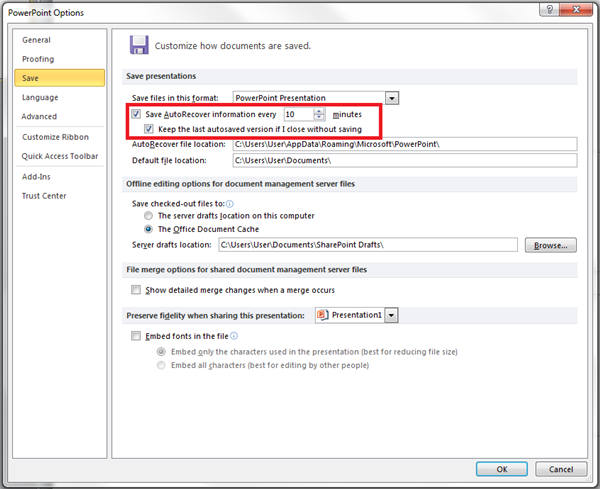
So before recovering unsaved PowerPoint files from PowerPoint settings, make sure you've enabled the AutoRecover feature in advance. You can enable it now so that you can recover unsaved PowerPoint files from PowerPoint directly later.
Part 2: How to Recover Unsaved PowerPoint
how to recover a previous version of PowerPoint? At the moment that the AutoRecover feature was enabled already, just recover unsaved PowerPoint files from PowerPoint autosave location from PC directly. There are three ways to recover unsaved PowerPoint files from PowerPoint directly for free.
Open PowerPoint on PC, go to File>Options>Default File Location, copy the PowerPoint autosave location, paste it to Windows Explorer search box to proceed to the PowerPoint autosave location where are saving all unsaved PowerPoint files. Open the exact one and then save it to PC folder.
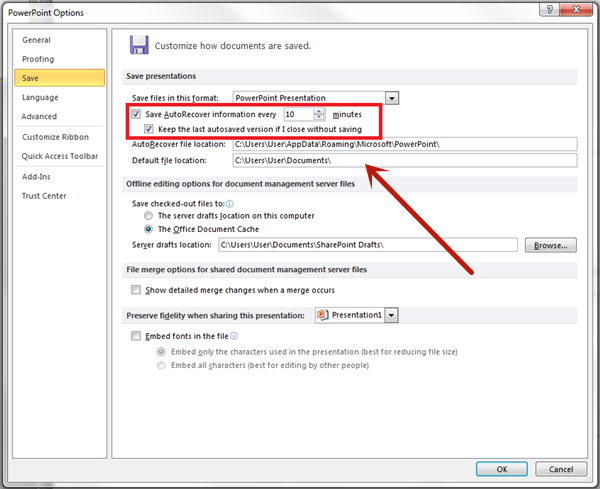
Or you can locate the unsaved PowerPoint files saving folder directly from Recent. Go to File>Recent, at the bottom of the Recent interface, tap on the folder icon of “Recover Unsaved Presentations”, it's the folder saving all unsaved PowerPoint files. Open the unsaved PowerPoint file and save it to the locale folder immediately.
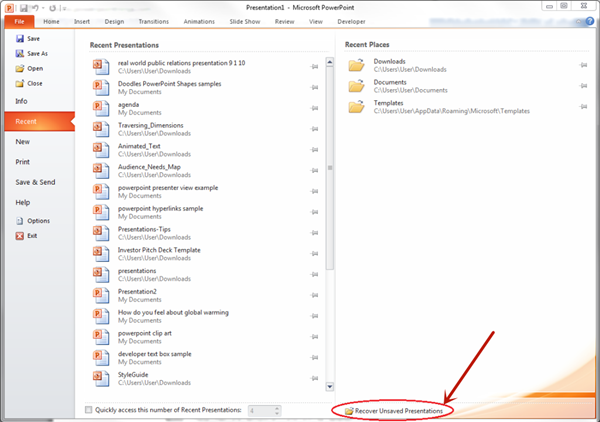
Apart from all two ways above, the unsaved PowerPoint files saving folder can be located from Info. Go to File>Info>Manage Versions>Recover Unsaved Presentations, all autosaved PowerPoint files are in this folder, select the exact one you want to recover.
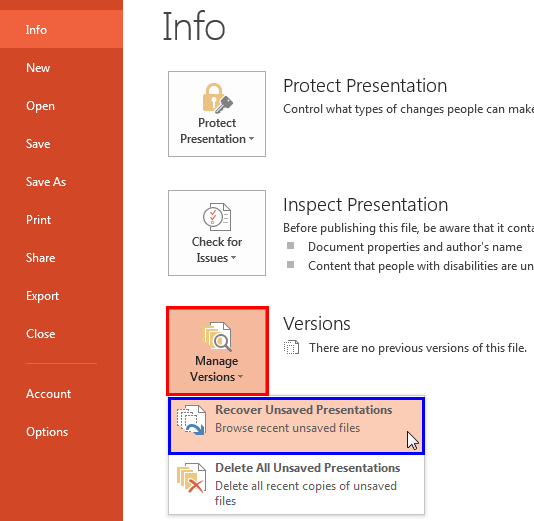
All unsaved PowerPoint files are saved to PC locale location only when the AutoRecoverr feature was enabled. For those PowerPoint files you've deleted from your PC, how can we recover deleted PowerPoint files without backup? EelPhone PowerPoint Recovery is the best way.
Part 3: How Can You Recover Deleted Slides from PowerPoint
You've deleted PowerPoint files from PC but the deleted PowerPoint files are stile useful, how to recover deleted PowerPoint files without backup? PowerPoint document recovery is the most effective way to get back lost PowerPoint files from PC. Or when you can't locate unsaved PowerPoint files from PowerPoint autosave location, turn to the professional PowerPoint recovery tool.
Step 1: Download EelPhone PowerPoint Recovery to PC. Choose the Document as the scanning type if no other data you want to recover from PC.
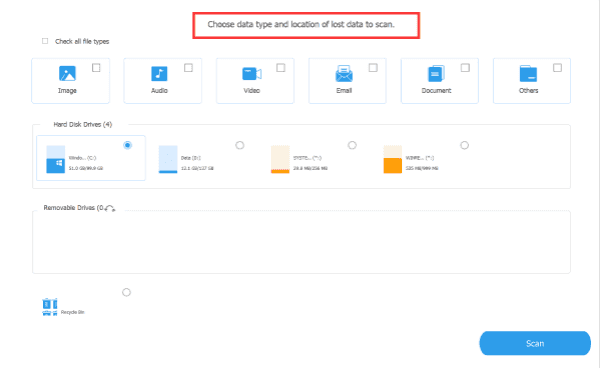
The PowerPoint recovery can not only recover deleted PowerPoint files from PC locale storage directly, it can also scan out all PowerPoint files from removable USB drive, plug the removable USB drive to PC to scan all drives on PC.
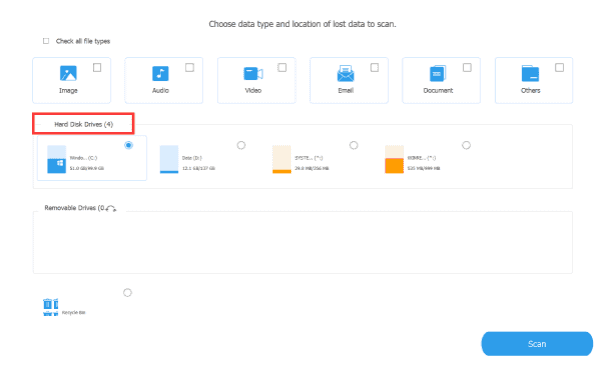
Step 2: The PowerPoint recovery will scan out all documents from selected storage drive on PC, keep connection of the external USB drive if you've plugged it to PC.
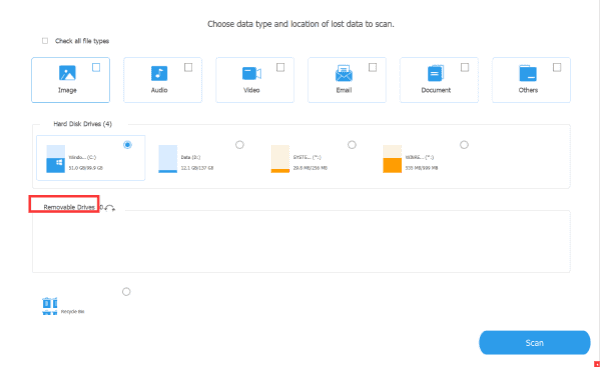
Step 3: From the scanning result, select the deleted PowerPoint files and export it to PC locale storage folder.
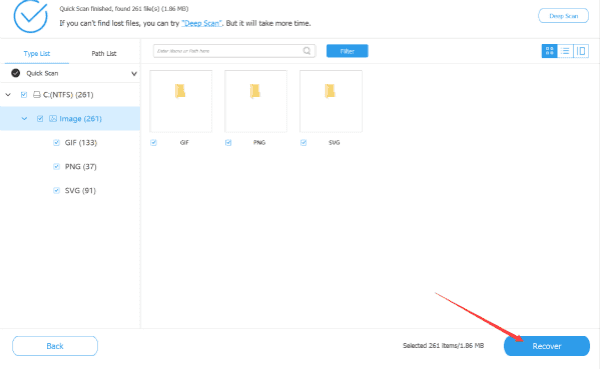
The PowerPoint recovery is the tool to scan out all presentations from PC, not only deleted PowerPoint files. From the home interface of the recovery tool, all recoverable data types are listed, you can also select other data to recover. For unsaved PowerPoint files, the recovery tool can also scan it out.
Check the PowerPoint unsaved file location, if the unsaved files aren't in the PowerPoint autosave location, use the PowerPoint recovery tool to recover unsaved PowerPoint files with ease.
Alex Scott
This article was updated on 10 November, 2021

Likes
 Thank you for your feedback!
Thank you for your feedback!




