Summary
When pictures not sending iPhone, check the WIFI statue in iPhone, if the WIFI is available, find out the cause of the issue, it's the picture sender or the receiver. Get the tips from the unit below to fix pictures not sending iPhone with ease.
- Part 1: How to Send Photos on iPhone
- Part 2: Why is My iPhone Not Sending Pictures
- Part 3: How to Fix iPhone Won't Send Pictures Issue
Part 1: How to Send Photos on iPhone
We can send photos to others on iPhone in several ways, from the first part, let's get all ways to send pictures on iPhone.
Send Pictures on iPhone Through Message APP
The messages APP on iPhone can not only send text messages but also photos/videos/location/voice messages, almost all data can be shared through message if your carrier supports those features.
You can register the message plan from your SIM carrier, send photos/text messages/videos and other data to your contacts without using mobile data.
Send Photos on iPhone Through iMessage
Without charging one penny, with the available WIFI or network on iPhone, you can send photos and other data to your contacts who are using idevice.
Share Photos on iPhone Through APP
Nowadays, many APPs support sharing photos online with stable WIFI or network on iPhone, like Facebook, WhatsApp, Line, WeChat, etc. Just send photos to the contacts list in the APP.
Send photos to other device through transfer APP
With the help of PC, you can send photos to Android or another iPhone by connecting two phones to computer at the same time, send all or part of photos in iPhone to another mobile device. Like EelPhone Mobile Transfer, provides the way to send pictures to Android or another iPhone with one click.
So when you can't send pictures on iPhone, which way you used to send pictures? Then fix photos not sending on iPhone correspondingly.
Part 2: Why is My iPhone Not Sending Pictures
why are my pictures not sending on iPhone? You should know that it's the pictures sender problem or the receiver problem. If it's the issue with your iPhone, use the effective methods to fix iPhone won't send photos issue correspondingly.
Why iPhone Won't Send Pictures to Android
If you're using the iMessage to send pictures to Android, you should give up this free way to send photos to others. The iMessage can only share data exclusively on APPle platforms: macOS, iOS, iPadOS, and watchOS. You can't send pictures to Android phone through iMessage, turn to another way to send photos to Android.
iMessage Not Sending Pictures
You're sharing photos to another iPhone through iMessage, but iMessage not sending pictures: first of all, check the WIFI or network on iPhone. The iMessage works with the help of WIFI or network on iPhone; wait a moment if you've sent so many photos at one time.
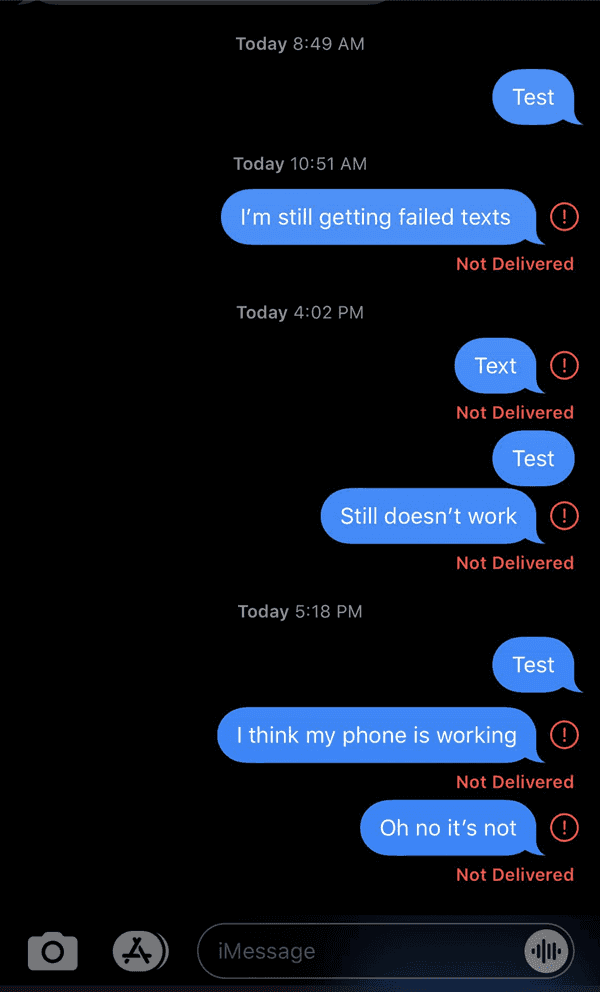
Why We Can't Send Pictures in Text Messages
No need of WIFI or mobile connection on iPhone, you can send pictures in text messages. The pictures sending is unreachable when you haven't active message plan from sim carrier; you should pay for it when you send pictures in text messages, make sure that there is enough balance of sim card plan.
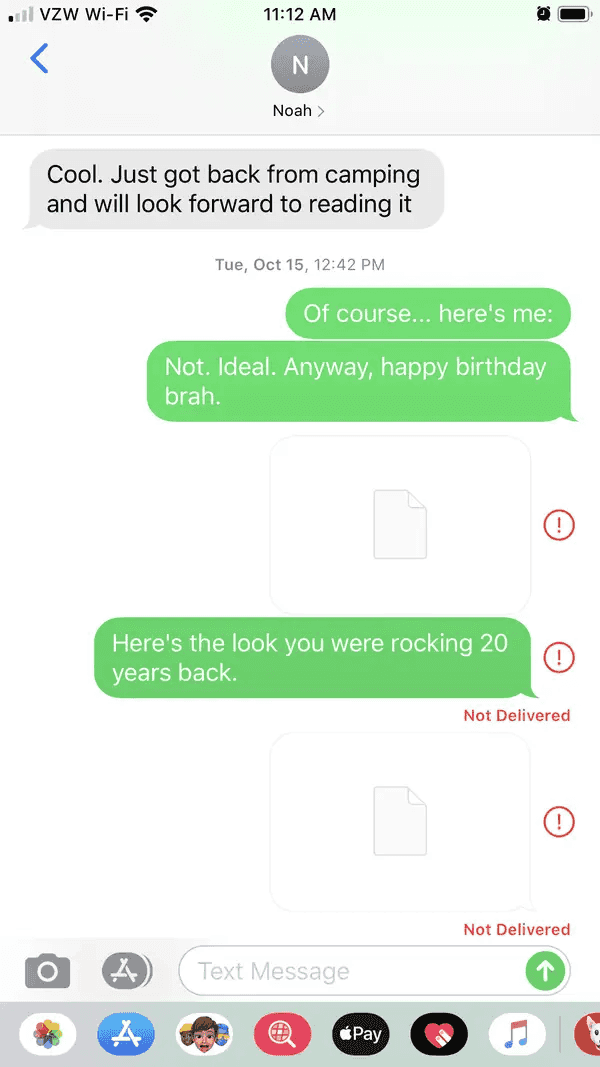
iPhone Won't Send Pictures on APP
We would like to send photos to others in the chat APP, it's free and works when the network or WIFI is available on iPhone. But when you can't send pictures on iPhone APP, apart from the WIFI or network, you should also make sure that the receiver is in your contacts list. You can't send pictures on iPhone APP when the receiver isn't your contact or you've been blocked by the receiver.
iPhone not sending photos issue can be solved easily, get the related way to fix that you can't send photos from iPhone from the last part.
Part 3: How to Fix iPhone Won't Send Pictures Issue
From this part, we'll provide several ways to fix that you can't send pictures on iPhone issue according to the cause of it.
Activate Message Plan
Different from iMessage APP, if you send photos on iPhone messages, you should activate the message plan from carrier. The mobile data in iPhone doesn't work for message feature. Call carrier and activate the message plan, then you can send text message or photos to your contacts charged.
Set Up iPhone Won't Send Pictures to Only One Person
Whichever the way you've sent the pictures to others on iPhone, only one person rather than all contacts that you can't send the pictures for. It's mostly the problem of the person rather than your part. You can send pictures to others with success, but only one contact, without success. Ignore this issue and just send photos to others as usual.
iPhone not Sending Pictures to Android Through iMessage
iMessage is one APP used between iDevice, you can't send pictures to Android phone through iMessage APP. There are many ways to send photos to Android, select another way to send pictures to Android phone in replace.
Reset Network Settings on iPhone
If you send photos on iPhone through iMessage or chat APP, you should make sure that the WIFI or the network on your iPhone is available. You can reset network settings from iPhone settings if all WIFI account or network is unavailable. Go to settings>General>Reset>Reset Network Settings, enter the iPhone screen lock password to confirm the resetting operation at last. Restart iPhone and enter the WIFI to iPhone, link to WIFI and use the APP to send pictures to others.
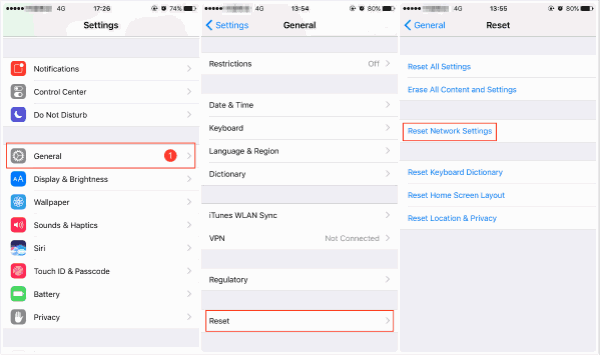
Factory Reset iPhone
All tips above are used to fix iPhone not sending photos issue but don't work. Backup iPhone to iTunes/iCloud/PC at first. Go to Settings>General>Reset>Reset all Data and Settings, enter passcode to factory reset iPhone. All data and settings in iPhone will be erased. Reset iPhone step by step one more time after rebooting.
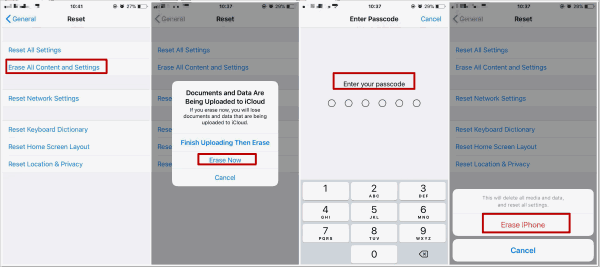
Use the Transfer Tool to Send Pictures
When you iPhone can't send pictures to Android, you can choose another easy way to send photos from iPhone to Android-EelPhone Mobile Transfer. It's only one click to move photos from iPhone to Android phone with one click once two phones linked to PC. Select any photos in iPhone to send to Android phone.
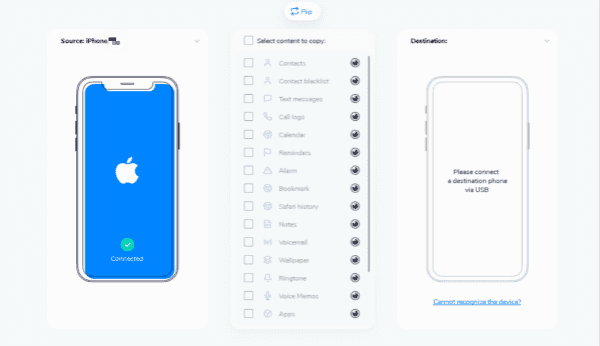
With all tips above, you've fixed iPhone not sending pictures issue successfully. Choose one way to send photos to your family or friends with one click.

Likes
 Thank you for your feedback!
Thank you for your feedback!




