Summary
As we all know that we can use the Android data recovery tool to recover deleted photos on Android phone, the recovery tool will scan Android inner storage deeply to recover deleted photos. In the case that you would like to delete photos permanently from phone, you should erase the photos from the inner storage and the backup file thoroughly so that the backup file can't restore deleted photos from Android phone.
When we deleted photos on Android phone by accident, you can find it out from the Recently Deleted album within 7 days. If the deleted photos were erased from the recently deleted album either, you should find them out from the internal storage and then delete them from the internal storage permanently by connecting your Android phone to the computer.
The Android data recovery tool gets access to scan out all deleted items from Android storage directly, from the scanning result, you can preview and select the recoverable data from the scanning result to get back the deleted photos.
Not all Android users would like to recover deleted photos from Android phone, they just want to delete a photo permanently from Android without recovery. But if you don't erase the photos from the Android storage or the backup file permanently, deleted photos can be restored with the recovery tool.
- Tip 1: How to Mass Delete Photos from iPhone Album Directly
- Part 2: Where Stored Deleted Photos in Android Phone
- Part 3: How to Permanently Delete Photos from Android for Free
- Part 4: How to Delete Photos from Android Phone Permanently With One Click
Part 1: How to Delete Photos from Android Phone
The Android phone is full, you should erase some files in your Android phone to free up more space. You deleted photos from Android phone Gallery app to free up more space for your Android phone.
How to delete photos on Android? It's easy, just open the Gallery or photo app on your Android phone, choose the photos from all, you can select all photos by tapping on the Select All button, then tap on the Delete button to erase selected photos from Android phone.
Or you can switch to the Album section from the bottom of the Gallery app where stored the photos saved from app, find out the photos you want to delete from the album.
So when you want to delete photos from Android phone, just find it out from the Gallery app, it's easy but it's not the way to delete photos from Android phone permanently.
Part 2: Where Stored Deleted Photos in Android Phone
When you delete photos from the Gallery app, the deleted photos will be stored to the Android internal storage also and you can still find it out from the Recently Deleted album from the Gallery app.
Within 30 days, all deleted photos were still stored in the recently deleted album, you can restore them from the recently deleted app
When you can't find out the deleted photos from the recently deleted album, the Android data recovery tool can still scan them out from Android internal storage. So when you want to recover deleted photos from Android phone but already over 30 days, turn to Android data recovery tool to recover deleted photos on Android phone with one click by selecting the photos from the scanning result.
Part 3: How to Permanently Delete Photos from Android for Free
From the two parts above, we find that you can't delete photos from Android phone permanently by erasing them from the Gallery app on Android phone, you should find them out from the internal storage, and then delete them from the storage.
Connect the Android phone to the computer, on Android phone, when pops the window, tap on Transfer File to allow the computer to scan out the files on your Android phone.
Open My computer, tap on the phone name you've linked to the computer, find out the DICM folder from the internal storage interface, where stored all photos taken by the Android camera, find out the items you want to erase, you can select multi photos at the same time by holding on the Ctrl button on the computer, when all photos you want to erase were selected, tap on Ctrl+D keys at the same time to delete photos permanently from phone.
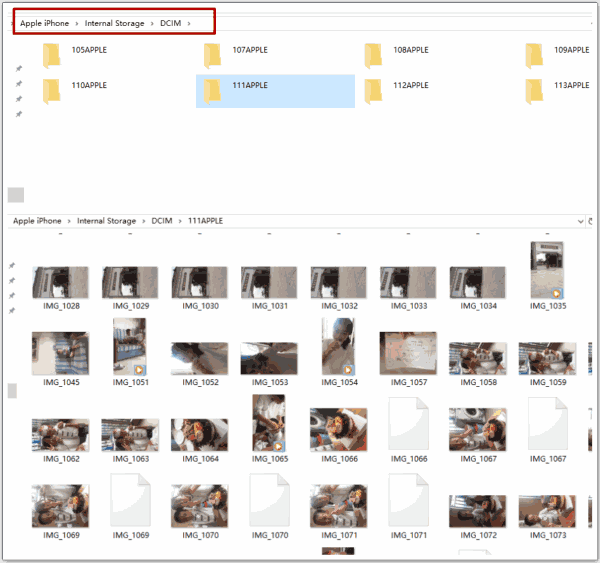
But the Camera folder saves only the photos taken from the Android camera, the photos you saved from chat app and screenshot are can't be located from the Camera folder.
Part 4: How to Delete Photos from Android Phone Permanently With One Clicke
If you can't find out the photos you want to delete from the Android document on computer, and you're afraid that someone can use the Android recovery tool to scan out the deleted photos from Android phone even you've deleted them from the recently deleted album on Android phone, another easy method to delete photos from Android phone permanently is EelPhone Mobile Transfer.
EelPhone Mobile Transfer is the tool to delete the data in Android phone from the scanning result permanently, it's also the method to free up Android space with ease. It's the tool to delete photos from Android phone permanently without recovery with any Android data recovery tool. Just follow the steps below to delete photos permanently from phone.
Step 1: Download EelPhone Mobile Transfer on computer according to the PC operating system. Install and launch the mobile eraser, from the home page of the tool, tap on Erase.
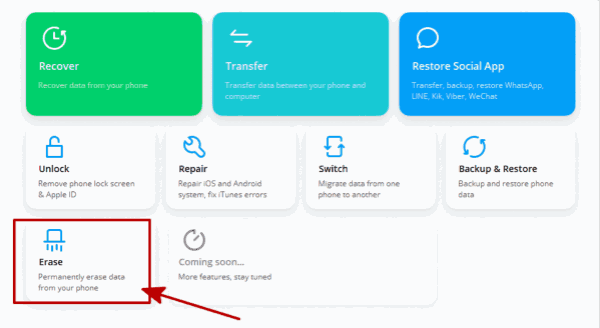
Step 2: Plug the Android phone into computer via USB cable, enable USB debugging on your Android phone to allow the tool to scan out all data that can be erased in Android phone.
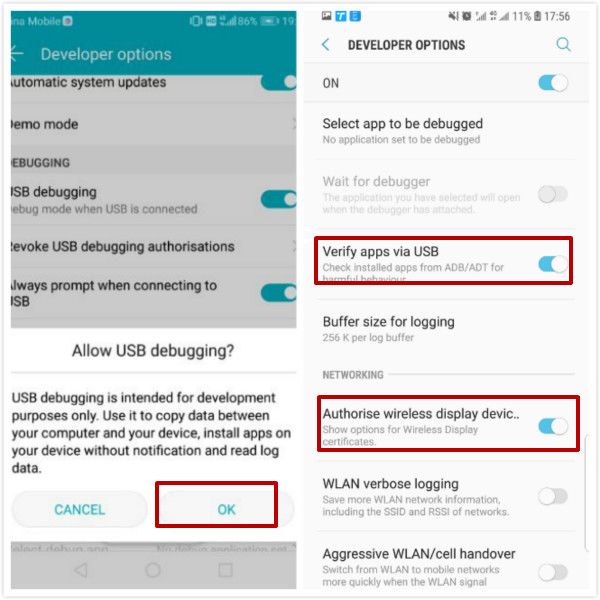
Step 3: Once your Android phone linked to the computer, tap on Erase All Data button in the center to erase all data in your Android phone.
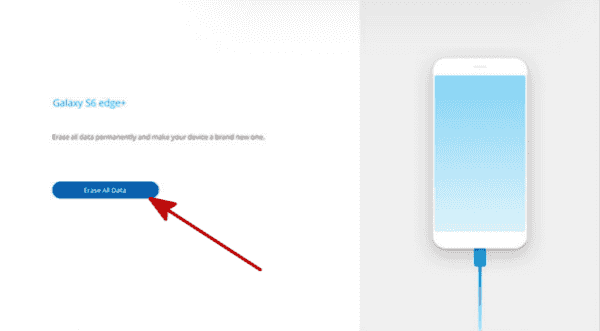
Step 4: Check the tips on the interface, and then click on Erase Now.
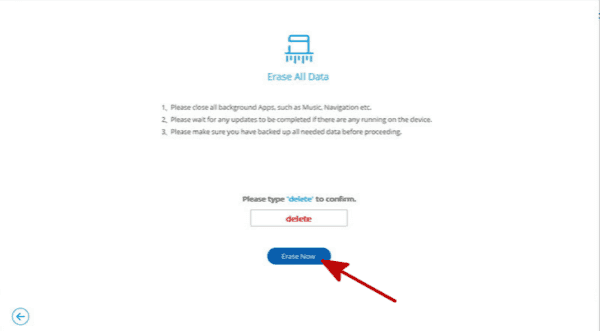
Step 5: Keep connection during the process. Follow the steps on the interface to delete pictures permanently from Android.
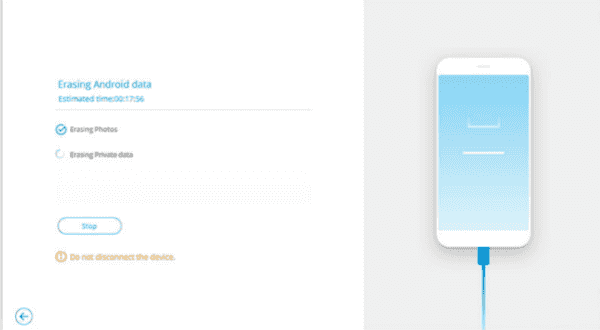
But it's the method to erase all data in Android phone, you can't select the photos from all, so if the data in the Android phone is important, you should find another way to delete photos permanently from phone.
Alex Scott
This article was updated on 07 June, 2021

Likes
 Thank you for your feedback!
Thank you for your feedback!




