Summary
iPhone won't send messages to Android even with available network and sim card. All possibilities of iPhone not sending texts to Android 2022, and all available methods to fix iPhone not sending messages to Android from this article.
“I can send texts to iPhones as either iMessage or SMS messages. However, I can't send texts to contacts who use other mobile devices (ie. Not an iPhone). However, I can receive SMS messages from non iPhones”-the confuse from Apple Support Community
why won't my iPhone send messages to Android? Did you have the same trouble when you're using iPhone or iPad? There are all methods to fix iPhone won't send text to Android correspondingly.
Method 1: Send as SMS Feature on iPhone Settings
2011, Apple released the iMessage feature, which is one free tool to send messages between iDevice making use of the network rather than a phone bill. iPhone will send your text message as iMessage to iDevice automatically without costing one penny.
But if you want to send text messages to Android phone, you should make use of the message feature, on iPhone settings, you should enable Send As Message-send as SMS when iMessage is unavailable.
Go to Settings>Messages>Send As SMS, turn it on to make sure that your iPhone can send text messages to Android phone even when iMessage doesn't work between iPhone and Android phone.
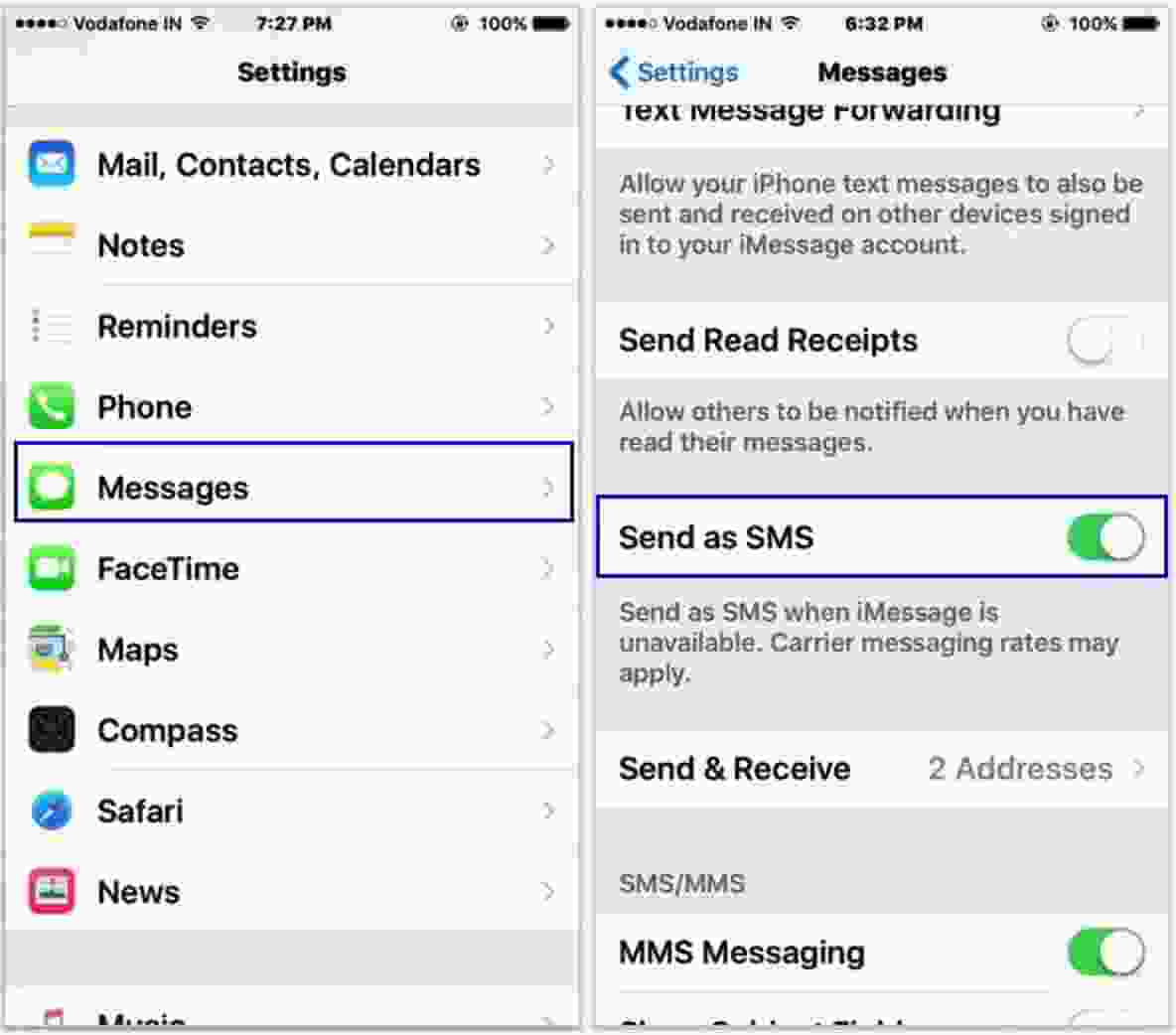
Even when you send text messages to Android phone in the iMessage app, your Android phone can receive the text messages normally.
Method 2: Check the Network Connection
the available network on iPhone is necessary when you send text message to Android phone, especially when you send the message with photo, make sure that iPhone was linked to the stable and strong network on iPhone.
Of course, Android phone should be linked to the available network to receive messages and photos in message. Or, the message with photos will pop up later once Android phone was linked to the network.
Method 3: Call Carrier
You can send iMessage to iDevice for free, it means that the iMessage between iDevices has no need for the SMS feature, even if the SMS feature was not enabled, you can share iMessage between iDevices.
But if you send messages from iPhone to Android phone, you should be sure that your sim card has already enabled the SMS service. You can call your carrier to check if the SMS service was enabled or not. If the SMS service was blocked of your sim card, unblock the SMS service, and you should know that SMS service is not free, it charges according to the SMS quantity.
Method 4: Out of the Blacklist
iPhone was blocked by Android phone, your number is in the black list of Android phone, how can you send text messages to Android phone.
On Android phone, remove the phone number of iPhone out of blacklist from settings. then send text from iPhone to Android phone again to check if it works.
Go to Settings> Messages>Blocked List, check if the phone number of iPhone is in the blocked list, remove it out of the blocked list.
Method 5:Reset Network on iPhone
Especially when iPhone network is available, all apps running with network work normally, but only that you can't send text message to Android phone, you can try to reset network settings on iPhone.
Go to Settings> General>Reset>Reset Network Settings. All exiting network accounts on iPhone will be erased, when iPhone restarts, you should add the available network to iPhone manually. With stable network or cellular, send text messages to Android phone again.
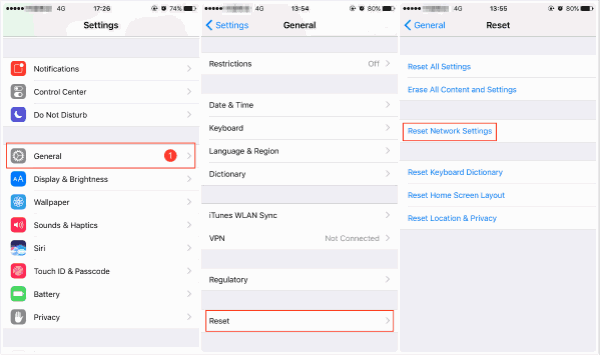
Method 6: Factory Reset iPhone
Resetting network settings doesn't work, factory reset iPhone to restore iPhone to factory settings. It's the method to erase all data and settings on iPhone rather than only network settings.
Note: Please backup iPhone before factory reset operation, so that you can restore from backup file later.
Go to Settings> General> Reset>Erase All Data and Settings, with iPhone password, you can factory reset iPhone from iPhone settings. iPhone will restart and you'll be asked to enter iPhone Apple ID and Apple ID password to remove iCloud activation lock. Then reset iPhone to test the message feature.
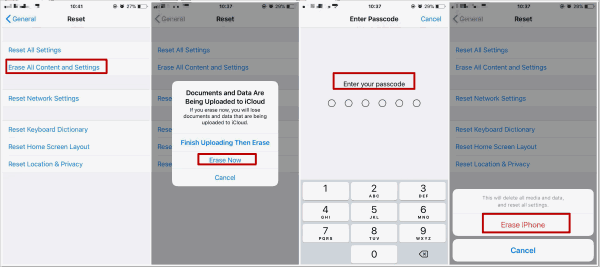
Method 7: Check Android Phone
All is stable and normal on iPhone, but messages not sending to Android from iPhone either after all checking, maybe, it's the problem of Android phone rather than iPhone.
First of all, the SMS service should be in use on Android phone, and the available network on Android phone is necessary.
If iPhone phone number is in the backlist, the messages from iPhone will be hidden in the blacklist, you should go to the blacklist to find out the messages from iPhone, or you can't receive the message notice normally. You can remove iPhone from the backlist.
Method 8: Check the Phone Number
iPhone won't send texts to Android? Have you entered the right phone number of an Android phone? How can an Android phone receive a text message if you've used the wrong phone number?
If iPhone won't send messages to Android, try again and check the phone number again before sending text message to Android phone. You can call it to check if the phone number is right or not.
Almost all tips to fix the issue are that you can t send text messages from iPhone to Android, or when you just transfer all text messages from iPhone to Android, rather than send text messages. EelPhone Mobile Transfer is the tool to transfer messages from iPhone to Android directly by connecting iPhone and Android to computer at the same time, then move messages from iPhone to Android phone.
Alex Scott
This article was updated on 23 March, 2022

Likes
 Thank you for your feedback!
Thank you for your feedback!




