Summary
What to do when Excel the file is corrupted and cannot be opened? It doesn't matter when you have backed up Excel file in advance, just open the Excel file from the backup. Without backup or the new Excel haven't backed up, use EelPhone Excel Repair tool to open corrupted Excel file with ease.
Excel file won't open in two different situations: Excel file is password protected, you can't get into protected Excel file without password unless you use the professional tool to open locked Excel file without password; another situation is that the Excel file was corrupted, you can't open corrupted Excel file normally, you should fix the corrupted Excel file, then open Excel file with one click.
How to Fix Corrupted Excel File
How to open corrupted Excel file? Repair the corrupted Excel file and then you can open it normally. You may get the notice when you open the Excel file like: we found a problem with some content in Excel/Excel the file is corrupted and cannot be opened/the file is corrupted and cannot be opened Excel. The Excel file was damaged during the share process or when you're editing Excel file, the PC frozen and turned off automatically, you didn't save the Excel file and even the Excel file was corrupted when you open it again.
How to repair corrupted Excel file? Restore from backup file if the new content you've added to the Excel file isn't important. You can use the old Excel file and give up the corrupted Excel file. In the case that the corrupted files are important and the backup file is unavailable, use EelPhone Excel Repair to fix corrupted Excel file with clicks.
EelPhone Excel Repair:
1.Fix corrupted XLS and XLSX files
2. Repair all corrupted content types in Excel file
3. Repair corrupted Excel files in batch
4. Repair severely corrupted Excel files
5. Supports Excel 2019, 2016, & older versions
Step 1: Free download EelPhone Excel Repair to windows. Only windows version is available, so you should prepare one windows PC. From the home interface of the Excel repair tool, you can tap on Browse or Select File button to load the corrupted Excel file from PC or removable storage USB.
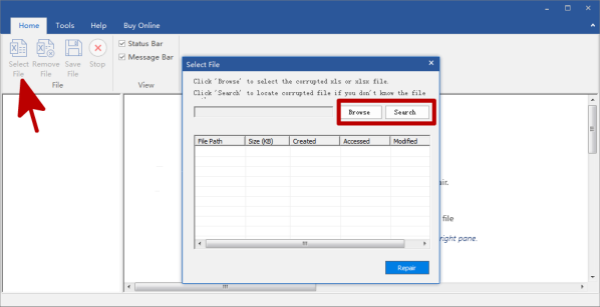
Step 2: The Excel repair tool can repair corrupted Excel files in batch, import all corrupted Excel files to the Excel repair tool, then tap on the Repair button to fix corrupted Excel file.
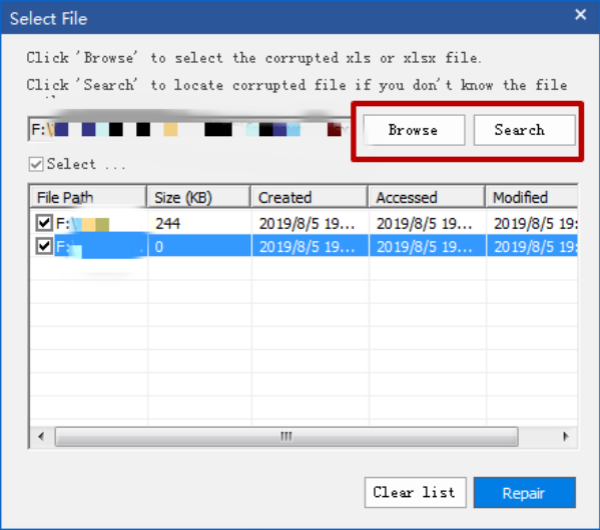
Step 3: It takes a few minutes to repair corrupted Excel files, make sure that the network is available during the repairing process.
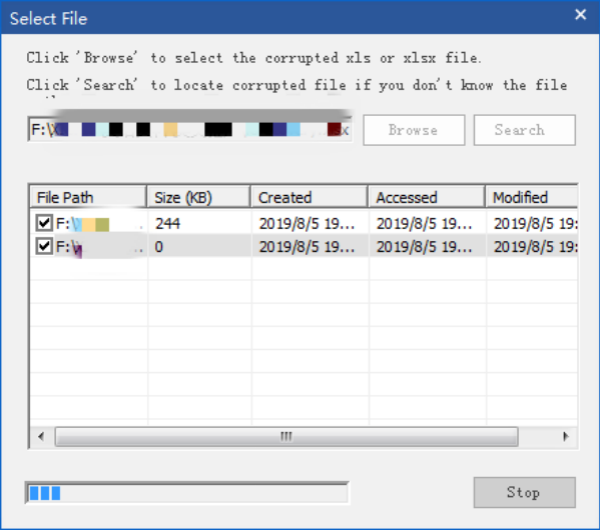
Step 4: Select the folder to save the Excel files, then turn to the folder on the computer to open corrupted Excel file. The corrupted Excel files are repaired with clicks.

When the file is corrupted and cannot be opened, restore from backup file is the free way to fix corrupted Excel files, you can use the Excel files from backup file directly. But if you want to repair corrupted Excel file, it's better to use the professional tool to fix corrupted to avoid the second time damage.

Likes
 Thank you for your feedback!
Thank you for your feedback!




